How to get Figma document ID
This article is part of importFromFigma() documentation.
How to get Figma file ID:
- Open file in Figma.
- Click the "Share" button in the top right corner.
- Click "Copy link".
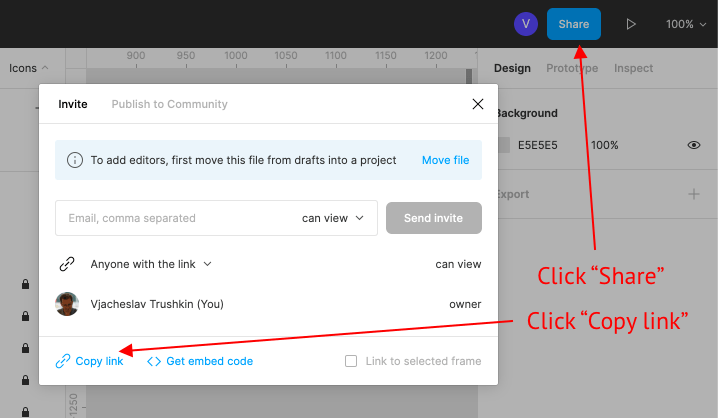
In your clipboard you will have a link to Figma file, which looks like this:
https://www.figma.com/file/9lvc7JGhqpNnpF3OK9kjnG/Quill-Iconset-(Community)?node-id=0%3A1File ID is between "/file/" and next "/". In example above, file ID is "9lvc7JGhqpNnpF3OK9kjnG".
Community files
Community files contain "/community/" in the file link:
https://www.figma.com/community/file/1034432054377533052/Quill-IconsetIt cannot be used to get file ID.
You need to get ID from actual file. If someone else published file to community, you need to clone it, then follow steps above to get file ID.